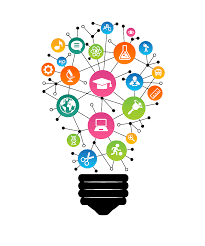MS Project 2013 Skills Training Program
-
Consolidating Resources and Projects
- Creating Resource Pool
- Using Resource Pool
- Updating Resource Pool
- Including More Sharer Files
- Consolidating Projects
- Inter-project Dependencies
- Self Study Multiple Choice Questions
-
Detailed Progress Tracking
- Daily Progress at Task Level
- Daily Progress at Resource Level
- Rescheduling Project Work
- Conclusion and Summary
- Key Terms
- Self Study Descriptive Questions
- Self Study Multiple Choice Questions
-
Finalizing the Plan
- Viewing Resource Assignments
- Manually Resolving Overallocations
- Automatically Resolving Overallocations
- Checking Project Duration and Cost
- Key Terms
- Self Study Descriptive Questions
- Self Study Multiple Choice Questions
-
Fine-Tuning Resources
- Setup
- Varying Resource Availability
- Multiple Pay Rates for Resource
- Changing Pay Rates Over Time
- Setting Up Material Resources
- Self Study Descriptive Questions
- Self Study Multiple Choice Questions
-
Fine-Tuning Tasks
- Setup
- Task Path
- Lead and Lag
- Lead and Lag (continued)
- Types of Task Dependencies
- Critical Path
- Types of Constraints
- Types of Constraints (continued)
- Deadlines
- Interrupting Work
- Task Working Time
- Recurring Tasks and Fixed Costs
- Inactivating Tasks (only Professional Edition)
-
Formatting and Printing
- Customizing Gantt Chart View
- Customizing Timeline View
- Zoom Using Timeline View
- Drawing on Gantt Chart
- Copying Gantt Chart and Timeline View
- Printing Gantt Chart and Timeline
- Using Macros
-
Getting Project Back on Track
- Schedule Compression
- Re-estimating Tasks and Crashing
- Fast Tracking and Scope Reduction
- Conclusion and Summary
- Key Terms
- Self Study Descriptive Questions
- Self Study Multiple Choice Questions
-
Introduction to Project 2013
- Walkthrough of Project 2013
- Backstage
- Setup
- Tabs and Ribbon
- Commands
- Types of Views
- Types of Views (continued)
- Reports
-
Introduction to Project 2016
- Project 2016 - Look and Feel
- New Feature - Resource Agreements
- New Feature - Resource Capacity Heat Maps
- New Feature - Multiple Timelines
- New Feature - Tell me what you want
- New Feature - Read/Write Office Add-ins
- Self Study Multiple Choice Questions
-
MS Project 2013 Skills Training Program
- MS Project 2013 Skills Training Program
- About the Author
- The Final Certification Test
-
Multiple-Choice Questions and Best Practices
- Self-Study Multiple-Choice Questions
- Best Practices
- Introduction
- Conclusion and Summary
- Key Terms
- Self Study Descriptive Questions
- Self Study Multiple Choice Questions
-
Organizing Project Details
- Sorting Resources
- Grouping Resources
- Sorting and Grouping Tasks
- Applying Filters
- Key Terms
- Self Study Descriptive Questions
- Self Study Multiple Choice Questions
-
Resource Basics
- Types of Resources
- Setting Up Work Resources
- Resource Capacity
- Resource Rates
- Resource Calendars
- Setting Up Cost Resources
- Resource Notes
-
Sharing Information
- Copy Paste as a Table
- Save as Other File Formats
- Importing Data from Other File Formats
- Export to Other File Formats
- Key Terms
- Self Study Descriptive Questions
- Self Study Multiple Choice Questions
- Copy Paste as Text
-
Task Basics
- Creating a New Project Plan
- Basic Plan Settings - Start Date
- Basic Plan Settings - Project Calendar
- Types of Scheduling
- Entering Tasks
- Copying Tasks
- Task Durations
- Milestones
- Task Dependencies/Linking
- Task Notes and Adding Hyperlinks
- Plan Duration
-
Task Resource Assignments
- Project Statistics
- Assigning Work Resources
- Scheduling Formula
- Adding Work Resources
- Removing Work Resources
- Effort-Driven Scheduling
- Task Types
- Task Types (continued)
- Assigning Cost Resources
-
Tracking Progress
- Project Baseline
- Record Progress at Project Level
- Record Progress at Task Level
- Record Detailed Progress at Task Level
- Record Detailed Progress at Task Level (continued)
- Self Study Descriptive Questions
- Self Study Multiple Choice Questions
-
Viewing and Reporting Progress
- Viewing Progress
- Viewing Progress (continued)
- Dashboard and Resource Reports
- Progress Indicators
- Visual Progress Indicators
- In Progress and Visual Reports
- Self Study Multiple Choice Questions